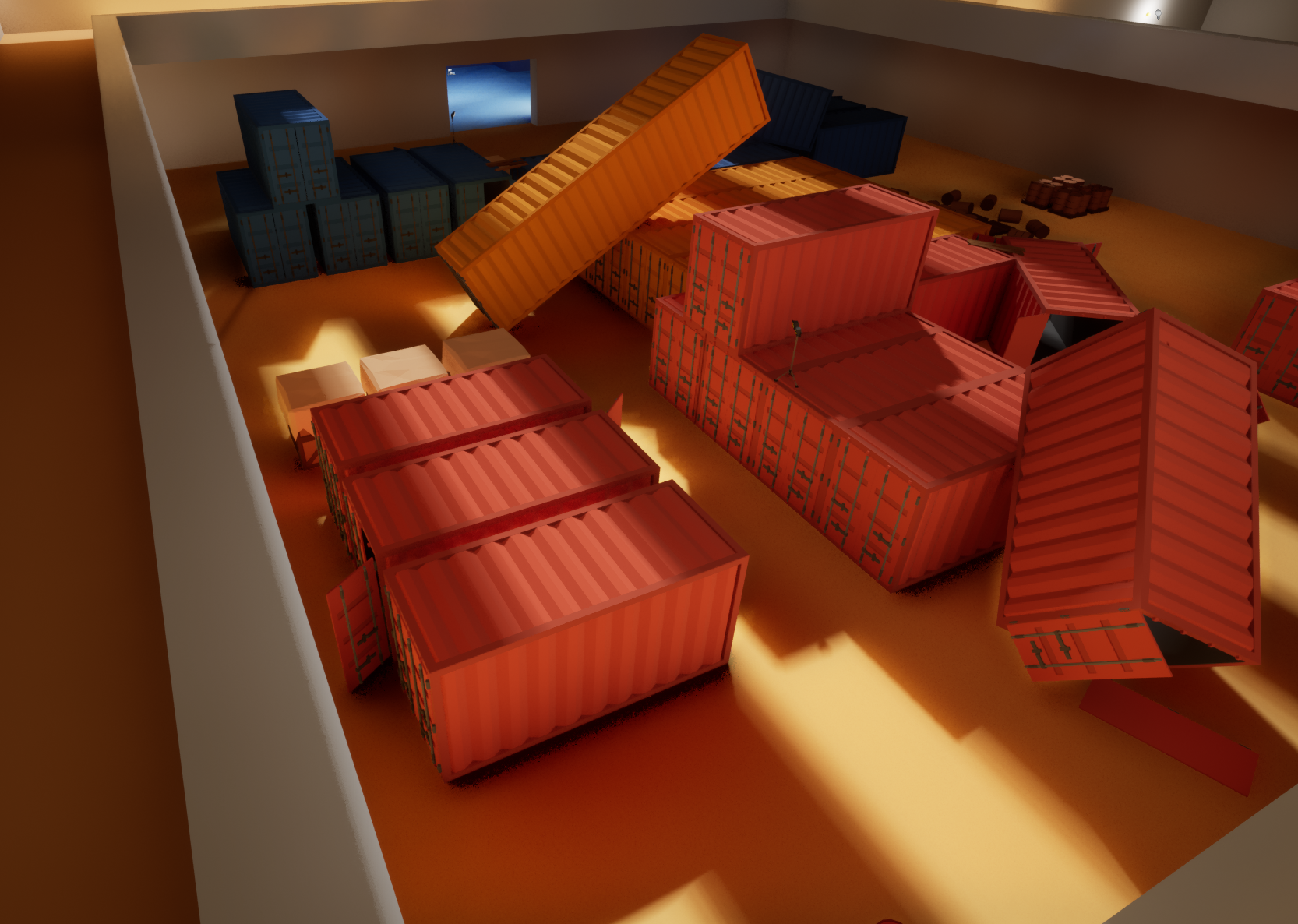BountyHeart
What is BountyHeart?
BountyHeart is a twist on roguelikes that combines Match 3 with Tactical Turn Based Combat! Each run, you will recruit a party and upgrade them with powerful items in an attempt to capture the Legendary Bounty!
After feedback and observations during usability tests, the need for more interactivity was crucial.
While engineering was still a ways off from implementing tutorial tools, using Figma would allow me to both create a more interactive experience and test what features engineering would need to create without them having to code any basic versions at all.
One major limitation was that Figma is much more like a presentation than a game, so some information was lost on players until they could play it for themselves.
Version 3
Capstone Project, June 2021 - May 2022
My role
I was the Lead Designer on a 20+ person team that created BountyHeart. As team lead, I worked in tandem with the Usability and Engineering teams to develop and polish the first-time user experience by designing and iterating the tutorial missions. Because of my programming skills, I was effectively able to communicate the design needs of the team to the engineering group while ensuring that what was needed was also practical given our time constraints. Further, I organized and led meetings for the Design team, created and monitored project deadlines, and coordinated closely with the Art team. I created progress reports and presented project updates.
What I did
Iterated on the tutorial from paper manual to in game playable.
Designed seven tutorial stages to teach the player the game.
Participated in playtests to observe player reactions first hand.
Created visual aids for the player such as combat feedback, attack indicators, and drag guides.
Organized the design team through weekly meetings and the website Notion.
Practiced strong version control through the use of Perforce.
Experience
First project working as a designer on a team larger than five members.
Spread across different disciplines as well instead of being composed of only designers.
Taught the importance of clearly expressing feedback in a way that non-designers could understand.
Improved understanding of what makes a strong First Time User Experience
Much higher ratio of visual aids to text is far better.
Players remember what they do rather than what they read.
More fun for the player when they are playing the lesson.
Senior year capstone project with biweekly deadlines and meetings.
As the design lead this forced me to assess our progress and determine what would be out of scope and adjust accordingly.
Tutorial
When a playable prototype of the game was complete it lacked a tutorial, our project director Larry Wu had to verbally explain the functions of the game
I became the designer in charge of the tutorial alongside my responsibilities as lead designer because of my prior experience with usability.
Version 1
Because our team’s engineers were focused on fixing gameplay implementations and basic features, the tutorial needed to be created outside of the engine so that we could commence user testing as soon as possible.
The initial version of the tutorial was a word document that functioned as a manual that testers could flip through as they played.
While visual elements were present, it relied heavily on text to convey its ideas.
Version 2
The first version of the tutorial inside the game.
Took all of the lessons from version 2 to expedite the process and implementation of the scripting.
Could display visual elements that were not possible in previous versions and automatically update information to match when changed elsewhere.
Players were actually playing the game while learning it.
Level flow for the tutorial
Final Version
The “manual” tutorialThe Figma tutorialIn-game tutorialDocumentation for how each phase of the tutorial was designed